Just follow these steps:
Requirements
Before we Begin to do this amazing task let us discuss our requirements:
1) SharePoint Server 2010.
2) SQL Management Studio 2010.
Also the requirement is that the MOSS or wss site from which we are going to migrate to 2010 should be hosted in a farm with SP2 Upgrades of respective versions.
Initial Preperation
Following are the tasks which we are going to do here:
1) First take the Backup of MOSS/WSS hosted web application using SQL Management Studio 2005.
Remember we have to be very concise about naming of the backups, it should be consistent and same, with what is there right now, that’s why with MOSS SDK , Microsoft suggests:” please do change the name of Content Database while creating a web application”. See Below the best practice for creating a web application:

NOTE: we are migrating whole web application, so whatever sites will be there in web application will get migrated as well.
This is application Based migration.
•Taking Backup(on MOSS/WSS Farm)
For taking back up follow these steps:
1) Go to Microsoft Sql management studio 2005, open the relative Sqlserver instance and then look for the “WSS_Content_31477”, which we created specifically for this application.
After restoring the database, Now provide the Web Application’s application pool Identity user “dbo.owner” rights for this database.
•Creating a Web Application in 2010
Now we will create a web application and on this application we will attach our WSS_Content_31477 database.
Go to central admin, create a new web application, please name the content database keeping in mind that we have to remove this later.
Go to manage applications and create a new web application:
Now we will delete its current database and attach our own database,
For doing that go to manage content database and select the current web application
Click on this particular database, Make the status to OFFLINE:
And press ok with Remove content database selected.
Now we have done with our detaching of database, now we will add our database to this web application using Powershell.
Open Sharepoint Powershell command prompt.
And write this command:
Mount-SPContentDatabase –Name WSS_Content_31477
–WebApplication “http://nameofwebapplication:port/
A timer will start:

Which will display the current status of attaching wait once it get 100%.
When everythings goes fine then it will show follow screen with 100% status

Now its time to change the Site Administrators, WHY?Farm is new so could be possible we are at new Active Directory or Administrator could be Domain Specific, if your active directory is same then need not to worry about this section
For changing the Site administrators , In application management go to change site administrator and assign new administrators for this application.

Now its time for the Main action open your site collection in the web application.

Enter the credentials of the new administrators and here we go…
Now a surprise will comes to you, You will see the same 2007 site in 2010 with exactly same look and feel,

this is not what we require, So what to do next, for this go to next section : Visual Upgrade.
But the good thing was that everthying work exactly the same:
Search Working like it works in moss and everything was fine. Lets see if it remains same in next step:
•Doing Visual Upgrade
Now we will bring 2010 on it.
1)We will bring Ribbon and 2010 feel.
2) If necessary we will change master page config
3)We will cross check the functionality.
Now go to site actions and then site settings
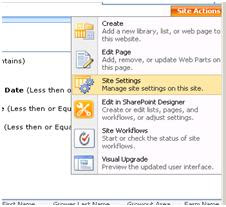
And then press Visual upgrade right below

And Update all sites, and that was it.
HURRAH…We Done IT..Finally:






No comments:
Post a Comment